
Step 0: If you don’t have one yet, apply for a university email address. You can find out how to do this on the following website:

Step 1: Connect to the Internet or a restricted network called GUEST. The GUEST guest network is available everywhere at the University of Miskolc, where EDUROAM is also available.
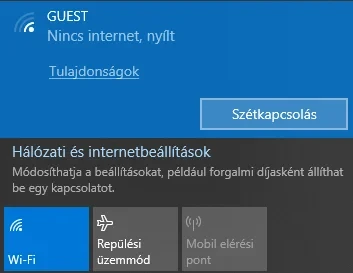
Step 2: Open the following website in your favorite web browser:

Step 3: Download the installer by clicking the “Download eduroam installer” link.
The website automatically recognizes our operating system. If this is still not appropriate, change it by clicking on the “Choose another installer to download” link.
If the download does not start automatically, click on the direct link on the page that appears.
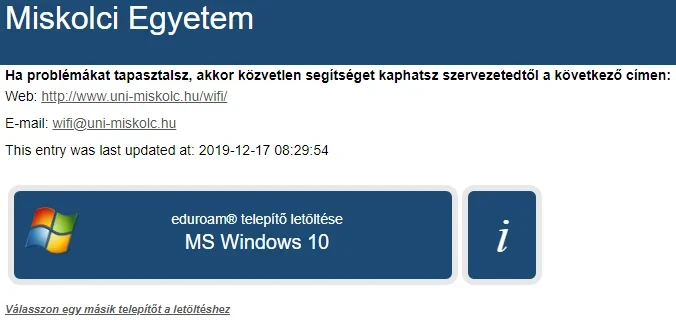
Step 4: If our operating system does not consider the downloaded file to be safe, click on the 3 points and select Keep.
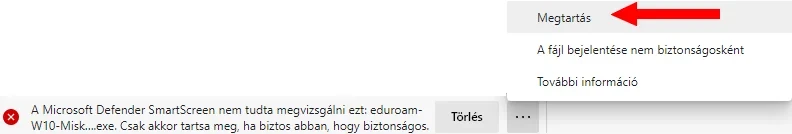
Step 5: Click Open File.
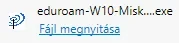
If Windows asks, select Run.
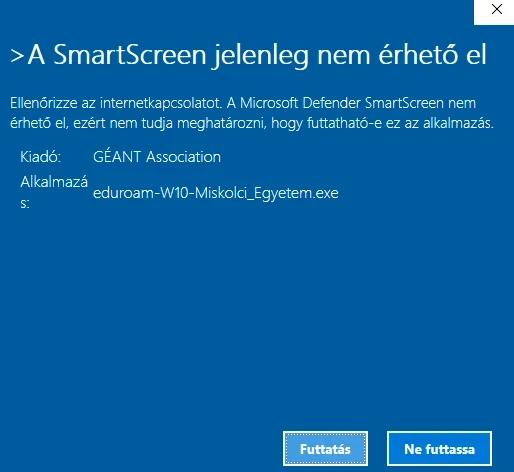
Step 6: Choose the Next, Ok or Yes buttons for each question of the installer.
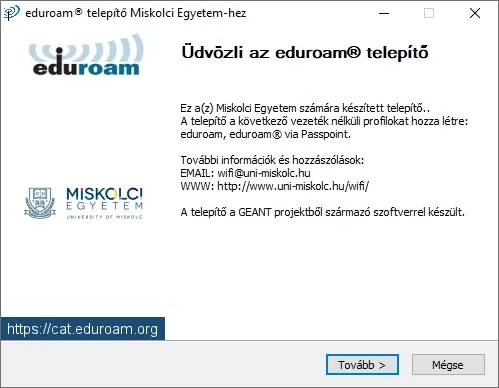
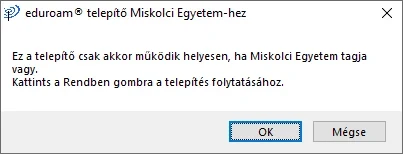
If it asks for our user ID, enter the email address and password you received in step 0, then click the Install button.
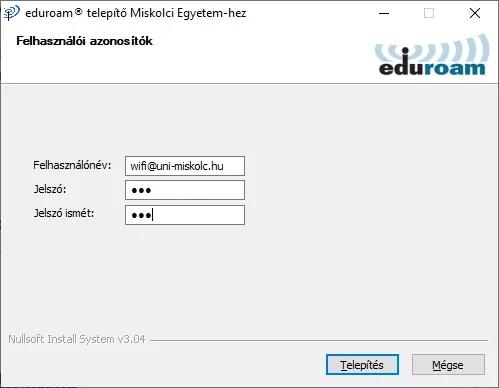
Accept the certificate and allow the installation of the program called GEANTlink.
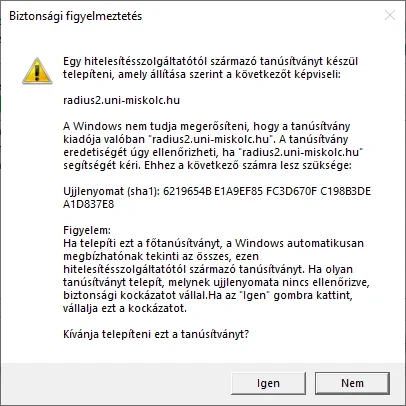
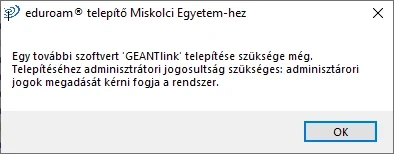
Step 7: Once the installation is complete, click the Finish button and then connect to the eduroam network.
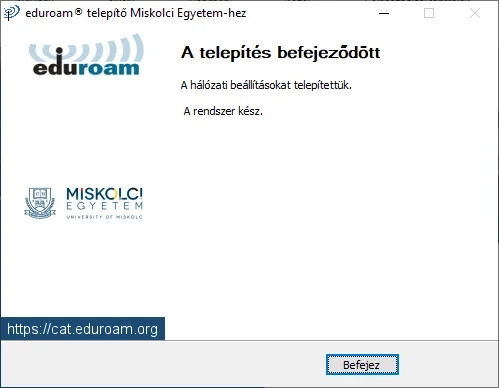
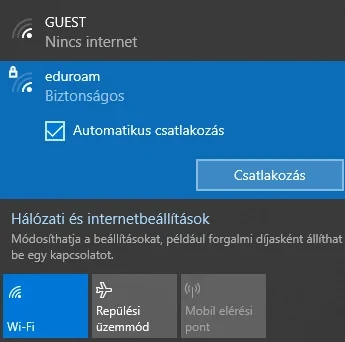
We are ready!
